Configuration
Spectratech OEG-16 consists of the following components.
1) Spectratech OEG-16 Main unit ----------------------------------------------- 1 set
2) Spectratech OEG-16-01 Head module ------------------------------------------ 1 set
3) Spectratech OEG-16-02 Phantom unit ---------------------------------------- 1 set
4) Spectratech OEG-16-03 Carrying bag ----------------------------------------- 1 set
5) Spectratech OEG-16-04 BNC cable for external signal input ------------------ 2 pcs
6) Spectratech OEG-16-05 Box for manual event trigger input ------------------- 1 set
7) Spectratech OEG-16-06 USB cable for PC connection -------------------------- 1 pce
8) Spectratech OEG-16-07 Install software in CD-ROM --------------------------- 1 set
9) AC adaptor for 110V (Domestic use) ----------------------------------------- 1 set
10) User manual (Software edition) -------------------------------------------- 1 set
11) User manual (Technical edition) ------------------------------------------- 1 set
1) Spectratech OEG-16 Main unit ------------------------------------------------------------------- 1 set
Front side of Main unit

POWER: |
It is the power switch. Pushing the upper part turns on the power. When the power is supplied by either of the AC adaptor or the battery and it is ready to operate, the LED on the button turns on. |
|---|---|
START: |
It is the button to start measurement/recording. Pushing the button starts measurement/recording, and the LED on the button turns on to show the start of operation. Please note that it cannot start unless the in-vivo calibration was done by CAL button, and the CAL LED turns on. If the START button is pushed again during the measurement/recording (LED lighting-up), it restarts another measurement/recording from the point when pushed again after deleting the recorded data till then. It is useful when a recording is started in spite of insufficient preparation at the time of beginning a measurement though it often happens. |
STOP: |
It is the button to stop measurement/recording. Pushing the button stops measurement/recording. The Green LED in the button lights to indicate the confirmation of the stop. |
EVENT: |
The button is pushed when an event trigger is input manually from the front face of the Main unit. It reacts only when it is measuring. In addition, the manual event trigger input is prepared also on the back face of the Main unit. |
CAL: |
It is the button for the in-vivo calibration. In case of AUTO mode described in the separate Software edition, please push the button once before beginning a measurement after installing the head module to a live body. The LED becomes in lighting state when the calibration ended, and it becomes possible to measure. It always lights in case of MANUAL mode, and it can start a recording at any time without performing the calibration work. |
BATT: |
When the capacity of the battery (a block of four AA batteries) for the main part of Main unit fell to less than the rated value, it lights (red). In case of battery operation, please exchange the battery for charged one in good time when the LED lighted. Continuous operating time of the battery is limited in one hour. In addition, it does not guarantee one hour in operation of this equipment with batteries other than the ENELOOP of SANYO. Please use the ENELOOP without fail. |
Back face of Main unit

SENSOR L: |
Cable L for Spectratech OEG-16-01 Head module is connected. |
|---|---|
SENSOR R: |
Cable R for Spectratech OEG-16-01 Head module is connected. |
EXT-EVENT-IN 1: |
It is used for the start input of measurement/recording or the event trigger input from external device via Spectratech OEG-16-04 BNC cable for external signal input. |
EXT-EVENT-IN 2: |
It is used for the event trigger input from external device via Spectratech OEG-16-04 BNC cable for external signal input. |
REMOTE: |
Cable from Spectratech OEG-16-05 Box for manual event trigger input is connected. The manual event trigger can be input from this Box besides the EVENT switch on the front face of the Main unit. The green LED on the Box lights when an event trigger was accepted. |
| USB: | It is connected to PC with Spectratech OEG-16-06 USB cable for PC connection when various commands are given from the PC to Spectratech OEG-16 Main unit, or the PC receives the measurement data from the Main unit. |
DC-IN: |
Cable from the attached AC 110V adaptor is connected. It is used when operating by connecting with PC, or the battery operation is not required though it is an independent operation by Main unit. |
| GND: | It is earth terminal. Please surely connect it to ground in the environment where it can ground. |
| BatteryUM3X4: | For main part of Main unit |
| BatteryUM3X2: | For photo isolation part |
2) Spectratech OEG-16-01 Head module ------------------------------------------------------- 1 set
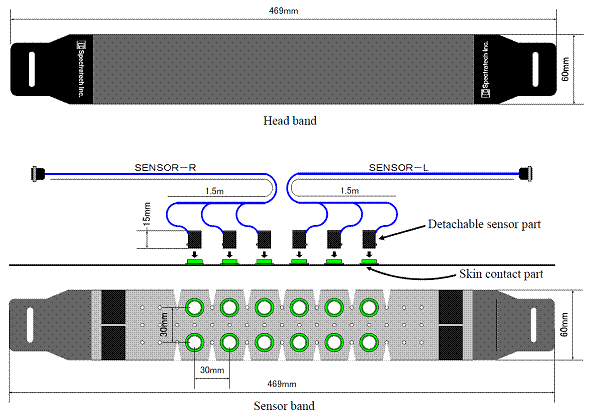
It is the high-sensitivity part that is attached to the head to obtain biological information. It is composed of the optical components that are precisely made. Please handle it carefully.
The signal lines from each sensor part of the head module are concentrated into the two connectors. Please connect the connector of Cable L to SENSOR L, and do the one of Cable R to SENSOR R on the back face of the Main unit.
In addition, it is recommended to wipe off oil and dirt of the sensor part with rubbing alcohol before it is installed to the live body.

3) Spectratech OEG-16-02 Phantom unit ------------------------------------------------------- 1 set
This phantom unit is used to initially calibrate each light injection part and optical light-receiving part of the head module part. The initial calibration can be done only when it is connected with PC.

4) Spectratech OEG-16-03 Carrying bag -------------------------------------------------------- 1 set


This bag is an accessory to carry the Spectratech OEG-16 Main unit while performing the biometric measurement with it. It is possible to carry it on his/her back like a rucksack, by slinging it over his/her shoulder, or wrapping it around his/her waist.
5) Spectratech OEG-16-04 BNC cable for external signal input --------------------- 2 sets
(Cable 1.5m in length attached)
The two BNC cables are used to start a measurement/recording by the Main unit or to input Event trigger from external devices. One end of the BNC cable is connected to EVENT-IN 1 or 2 on the back face of the Main unit, and the other one is connected to the output terminal of the external device with BNC connector, that can be used for the measurement/recording start or the Event trigger. The Main unit corresponds to the TTL output from external devices. When the output specification of the external instrument does not meet the TTL output, please inquire of our company or our agency once without forcibly connecting it.
6) Spectratech OEG-16-05 Box for manual event trigger input -------------------- 1 set
(Cable 3m in length attached)
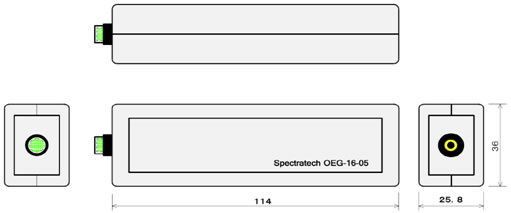
It assumes to use this Box when it is required to perform an Event input manually a little distance away from the Main unit during the measurement/recording. Connector on the cable end of this BOX is connected to the REMOTE terminal on the back face of the Main unit. When the button of this Box is pushed during the measuring/recording, it is input as an Event trigger, and when it was acknowledged by the Main unit, the LED on the button turns on to indicate it.
7) Spectratech OEG-16-06 USB cable for PC connection ---------------------------------- 1 pce
When various commands are given to SpectratechOEG-16 Main unit from PC, or the PC obtains the measurement data from the Main unit, this cable is used to connect the Main unit with the PC.
8) Spectratech OEG-16-07 Install software in CD-ROM -------------------------------------- 1 set
Installing this CD-ROM software on PC makes it possible to use the application software for the Main unit. It can work on the PC with USB port, and Windows XP or Windows Vista installed.
9) AC adaptor for 110V (Domestic use) ------------------------------------------------------------- 1 set
When SpectratechOEG-16 Main unit is not operated with the battery, the DC output cable of this adaptor is connected to DC-IN on the back face of the Main unit. Please refrain from use in other countries because this adaptor conforms to the domestic specification (Single phase AC 110V).
10) User manual (Software edition) ------------------------------------------------------------------- 1 set
It is the software manual on the PC to connect with the equipment. This user manual is also written in the CD-ROM of Spectratech OEG-16-07 Installation software in PDF format.
11) User manual (Technical edition) ------------------------------------------------------------------ 1 set
This user manual is also written in the CD-ROM of Spectratech OEG-16-07 Installation software in PDF format.
| To top of page |
